Sometimes, there are nice MEMEs videos that you would like to save from facebook and share with everyone.
Sometimes, there are videos of you spending time with your friends on facebook and you want to save them in your desktop for safekeeping.
Whatever the purpose is for, please ensure to credit the video you saved to the person who uploads no matter what and respects all matters relating to copyrights prior to saving them in your desktop.
There's a trick in saving videos from facebook and here's how.
There is no need for you to go through any other third-party website just to do so.
Step 1: Play the video in the facebook as per usual
Example: Orginal URL https://www.facebook.com/usernameblahblah/videos/11246861733967888/
Step 3: Amend the URL now. by removing the front part and replace with m.facebook.com
Example: m.facebook.com/usernameblahblah/videos/11246861733967888/
Step 4: You are now viewing the mobile version of Facebook. Now, inspect the video element by pressing Shift + Command / Control + C
You will notice a video source url which is very long. Fret not, just right click on the video src url and click on open in new tab.
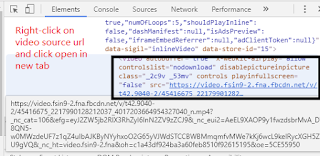
Step 5: A new web browser with video function will pop up. Now, you can right-click and save the video.
Simple ain't it?
Every time there's a new tool, whether it's Internet or cell phones or anything else, all these things can be used for good or evi
Date Published: 22.05.2019
Follow me @ my Instagram📷









